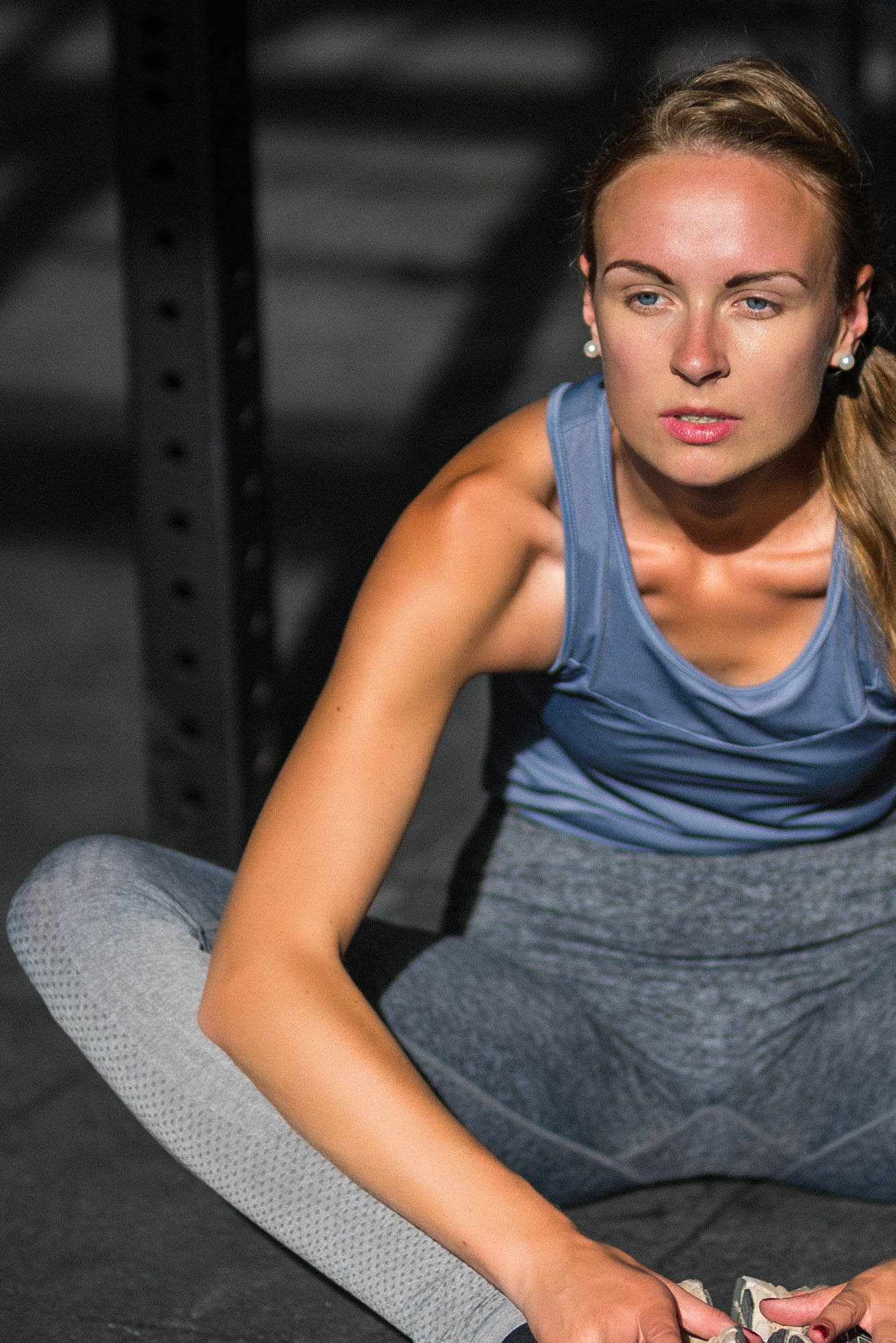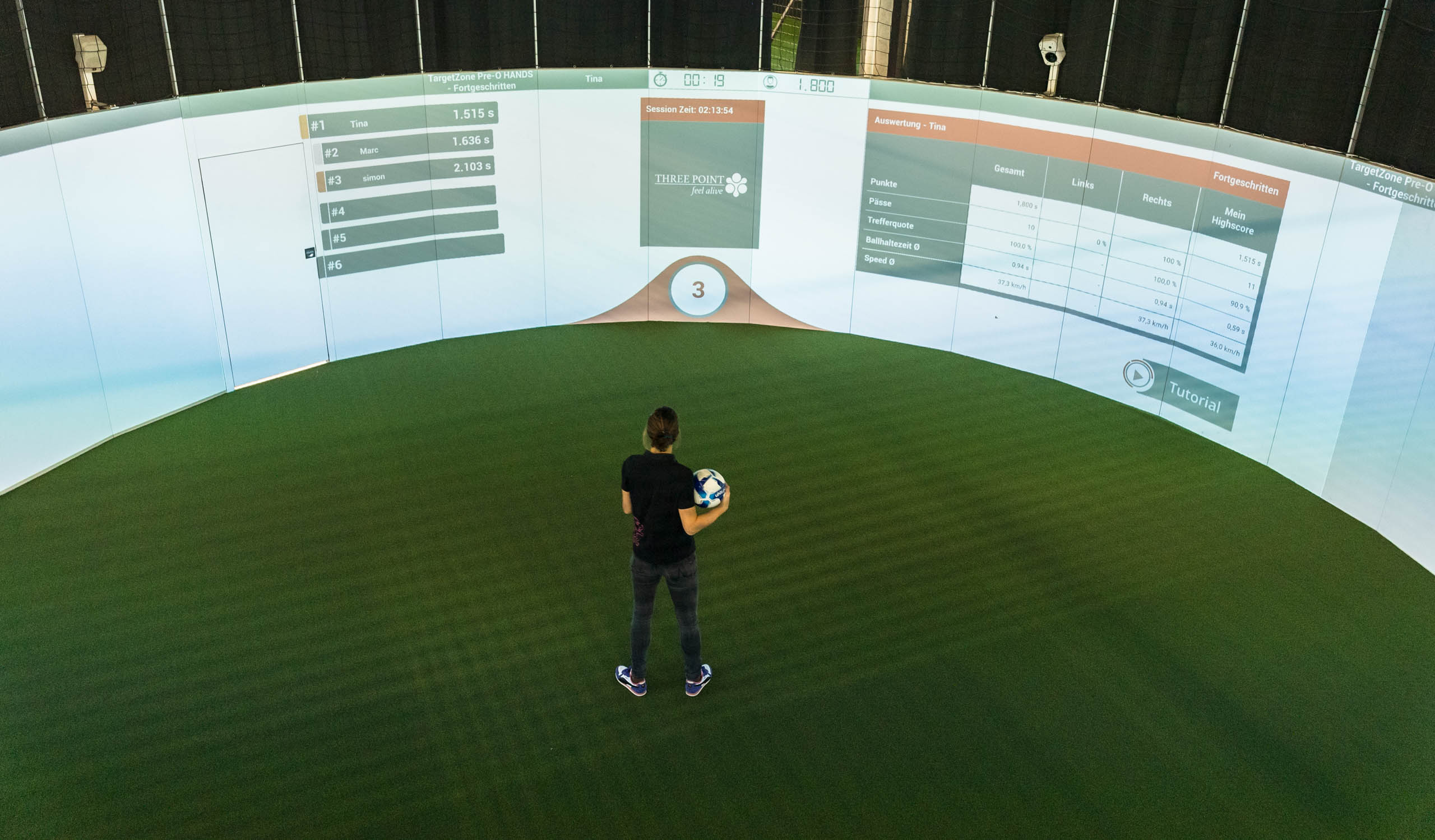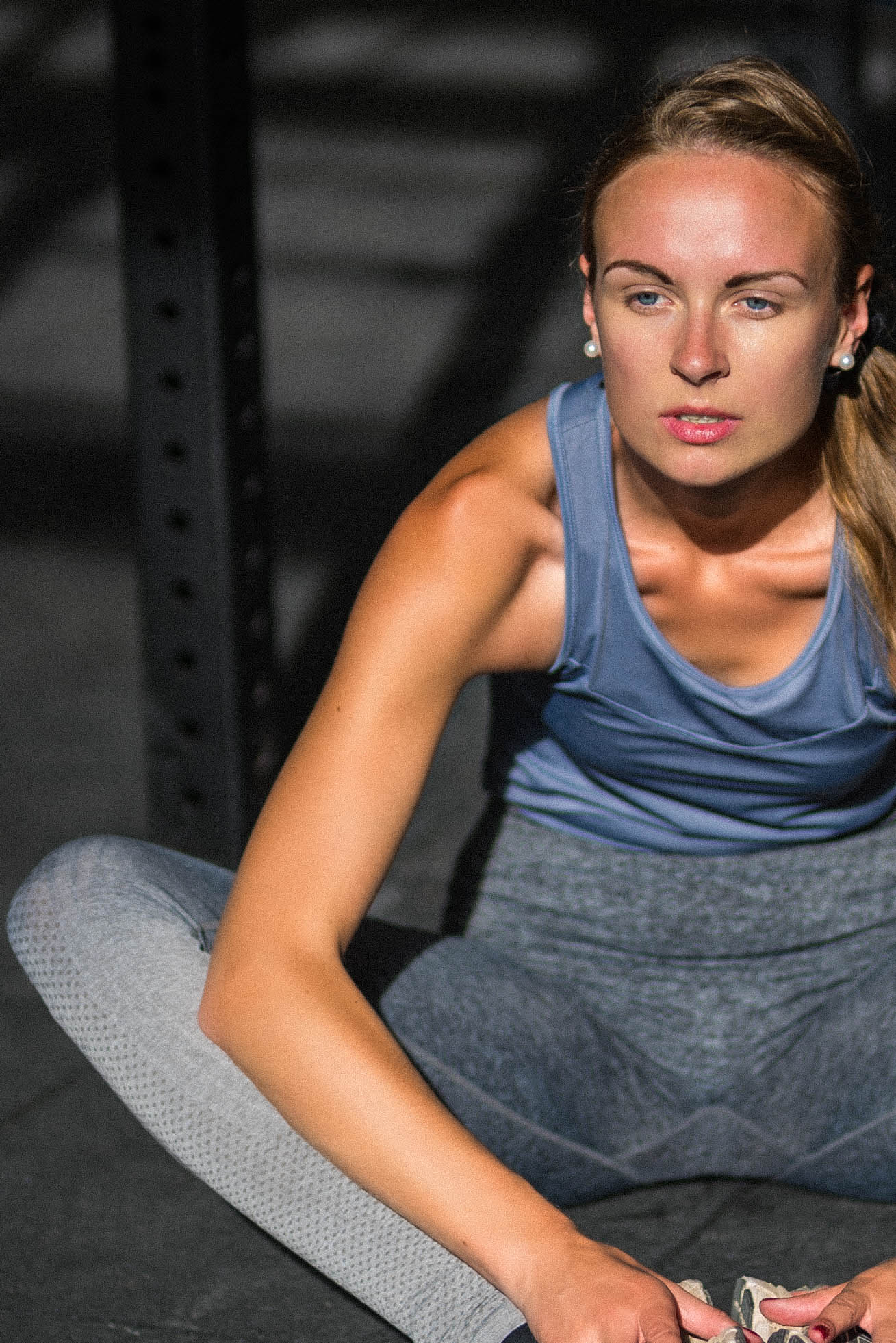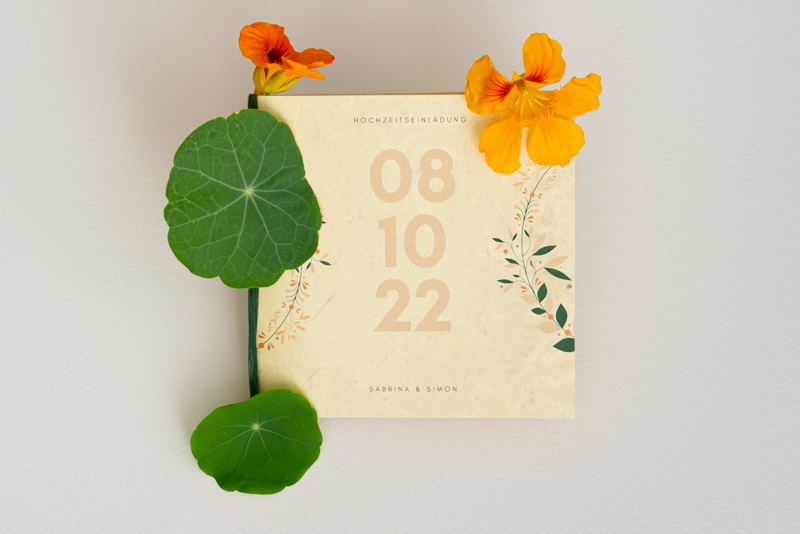Core AI Applications in Media Production and Staying at the Forefront of AI-Driven Media Production
Artificial intelligence (AI) is changing how we make videos, photos, music, and more, opening up exciting possibilities for creators everywhere. Whether you’re a filmmaker, a musician, or just someone curious about technology, AI tools can help bring your ideas to life faster and with stunning results. From turning simple text into vivid videos to crafting original soundtracks, these tools are becoming a big part of modern media production. But with all this innovation comes a mix of opportunities and challenges—like figuring out which tools work best and understanding the legal side of using them.
This guide takes you through the latest AI tools for media creation, covering everything from video and photo editing to music and 3D design. We’ll look at popular options like Sora, RunwayML, and Suno, as well as free, open-source alternatives you can run yourself. Plus, we’ll dive into the practical and legal stuff you need to know, especially if you’re creating for clients or big projects. It’s all about giving you a clear picture of what’s out there and how to use it, no matter where you’re starting from or where you’re based—whether that’s the US, Switzerland, Norway, Japan, or beyond.
Computational Strategies for Narrative and Visual Synthesis in Video Production
AI-driven video production leverages sophisticated algorithms to synthesize and manipulate content with unparalleled efficiency. We delineate a taxonomy of tools and their applications, optimized for technical practitioners:
- Proprietary Ecosystems:
- Sora (OpenAI)
A generative neural network producing photorealistic video sequences (20 seconds, 1080p) from textual prompts, featuring iterative refinement capabilities (“Remix,” “Re-cut”)
- Replace, remove, or re-imagine elements in videos with Remix
- Organize and edit a sequence of videos on a timeline
- Trim down and create seamless repeating videos with Loop
- Combine two videos into one seamless clip
- Use and create preset styles
- RunwayML
Powered by the Gen-3 Alpha architecture, this platform excels in text-to-video generation, lip synchronization, and frame extrapolation
- Product Shot Animation: 3D renders for e-commerce with GPU.
- Expressive Characters: Emotive avatars via neural networks.
- Repurpose Footage: Transform old video for modern use.
- B-Roll: Instant ancillary visuals generation.
- Green Screen: Auto chroma-key with edge detection.
- Landscape Flythrough: Aerial simulation with ray-tracing.
- Generate Visual Effects: Particles & light via shaders.
- Fire, Smoke, Fluid Simulation: Physics-based solvers.
- Special Effects: Volumetric explosions and more.
- Hair and Fur Simulation: Real-time dynamics with texture.
- Animals: Plausible models via procedural generation.
- Character Rendering: High-res synthesis with mapping.
- Anime: Stylized art via convolutional transfer.
- Fluid Simulations: Advanced SPH techniques.
- Surreal Metamorphosis: Abstract shifts via GANs.
- Fabric Simulation: Cloth physics with analysis.
- Rotating 3D Model Visualization: Multi-view displays.
- LTX Studio, developed by Lightricks, is an AI-driven filmmaking platform designed for creators, marketers, filmmakers, and studios. It aims to streamline the production process from ideation to final edits, making advanced storytelling tools accessible to users of all levels.
- Promo Video Maker: Automated promotional content synthesis with frame-rate optimization.
- Animation Generator AI: Prompt-driven animation via transformer architectures.
- Movie Trailer Generator: Cinematic preview creation with temporal coherence.
- Movie Pitch Deck Generator: Visual proposal automation with vector graphics.
- AI Ad Generator: Advertisement optimization with real-time rendering.
- Cartoon Video Maker: Cartoon-style sequences via 2D-to-3D extrapolation.
- Music Video Maker: Audio-visual synchronization with FFT-based analysis.
- AI Storyboard Generator: Narrative visualization.
- AI Movie Maker: End-to-end production orchestration with pipeline scripting.
- Open-Source Frameworks
- Hugging Face
- GitHub
- ComfyUI
Photo Production: AI-Driven Visual Optimization
AI methodologies enhance photographic synthesis with computational scalability:
- Proprietary Systems
- Adobe Firefly: Generates high-fidelity images with commercial safety, leveraging cloud-based tensor operations.
- Topaz Photo AI: Employs super-resolution via deep convolutional networks for archival restoration and print preparation.
- LTX Studio: Augments visual assets within its video pipeline, optimized for GPU acceleration.
- Open-Source Frameworks
- Hugging Face
- GitHub
- ComfyUI
- Advanced Techniques
- Inpainting via masked diffusion; Outpainting for spatial extrapolation; Upscaling with GAN-based interpolation; Depth Estimation via monocular depth networks; Reference Style for stylistic coherence using CLIP embeddings.
Text Production: AI-Augmented Narrative Synthesis
AI accelerates textual synthesis with high semantic fidelity:
- Proprietary Systems:
- GPT-4: Produces coherent text for scripts and copy via transformer architectures, accessible via Python APIs.
- Jasper AI: Generates SEO-optimized content with cloud-based inference.
- LTX Studio: Processes script inputs for storyboard and video synthesis, scriptable via Python.
- Open-Source Frameworks:
- Hugging Face: GPT-NeoX and BLOOM for customizable text generation (Python: transformers), DistilBERT for summarization, deployable with torch on Arch.
- GitHub: Fine-tuned GPT-2 models for brand-specific outputs, trainable with custom datasets using huggingface_hub.
- Advanced Techniques: Embeddings for semantic asset management via sentence-transformers; LoRA for efficient model adaptation with minimal resource overhead.
Audio Production: AI-Enhanced Sonic Engineering
AI refines audio synthesis with precision, including commercially viable music models:
- Proprietary Systems:
- Suno: Synthesizes songs from text prompts (e.g., “upbeat pop for a commercial”), with Pro/Premier plans offering commercial rights, though US copyright remains contested.
- AIVA: Generates compositions with full ownership under the Pro Plan, ideal for cinematic applications, accessible via Python wrappers.
- Soundraw.io: Produces customizable tracks with commercial licenses, scalable via API integration.
- Descript: Enables voice cloning and editing with real-time processing.
- Stable_Audio: Synthesizes music and effects via diffusion models.
- LTX Studio: Integrates voiceovers and sound effects with Python-scriptable workflows.
- Open-Source Frameworks:
- Hugging Face: Whisper for transcription (Python: transformers), Bark for synthetic voiceovers, optimized for Arch with libsndfile.
- GitHub: Spleeter for source separation (Python: tensorflow), WaveNet for speech synthesis, deployable with cudnn.
- Advanced Techniques: Kokoro for stylized audio outputs (hypothesized as an audio tool).
3D and Emerging Frontiers
AI extends into 3D synthesis and advanced modeling, with capabilities enhanced by tools like Blender:
- 3D Systems:
- Hunyuan3D: Generates 3D models from 2D/text via Python APIs.
- Stable_Zero123: Facilitates zero-shot 3D creation with diffusion-based inference.
- LTX Studio: Supports 3D visualization with scriptable integration.
- Blender Integration: Depth map synthesis in Blender (installable via pacman -S blender) can be paired with AI tools like Stable Diffusion and ControlNet. Python scripts (bpy) enable scene construction, depth pass rendering, and export as grayscale images for AI-driven enhancement (e.g., via ControlNet’s “Depth” model), streamlining 3D content generation.
- Advanced Models:
- SD3.5: Features edge detection and depth modalities via PyTorch.
- SDXL: Incorporates refiner and turbo modes, optimized for Arch with cuda-git.
Commercial Deployment
Applicable to game assets, VR content, and product visualization, executable with Python and Blender on Arch Linux.
Practical and Legal Considerations for Commercial Deployment
We are not lawyers; this explanation and the guide offer no legal advice. The recommendation reflects technical observations and industry trends, urging you to seek qualified legal professionals for authoritative guidance tailored to your project and jurisdiction.
Practical Considerations
- Quality Assurance: Iterative refinement via Python scripts ensures professional-grade outputs, optimized for GPU acceleration on Arch.
- Licensing Framework: Compliance with tool-specific licenses is critical (e.g., Sora’s ambiguities, Suno’s plan-specific rights).
- Open-Source Optimization: Self-hosted models offer cost-efficacy and customization, deployable with yay on Arch.
- LTX Studio Efficiency: Provides rapid, scriptable solutions for narrative workflows.
Legal Considerations and Jurisprudential Analysis
AI tool deployment entails legal scrutiny, analyzed as of March 28, 2025:
How to Read AI Model Terms of Use
AI models’ terms of service can be tricky to navigate, especially for commercial use, but here’s how to read them effectively. Start by looking for sections on “Ownership of Output” to see if you own what the AI creates—like images, videos, or music. Many terms will say you own the results, giving you the green light to use them as you wish. Next, check “Commercial Use” to ensure you can use the service for business purposes; this might require a paid plan or special permission in some cases. Also, look for any restrictions, like rules against using the output in certain ways, such as creating harmful content or competing products.
While you might own the output and use it commercially, some terms limit how you can use the service itself—like offering it as part of an app—without extra approval. Always read the full terms, as they can change over time, and for big projects, consider legal help to be safe.
- Find Ownership Clauses
Look for phrases like “you own the output” to confirm your rights over what’s created.
- Check Commercial Use
See if the service allows business use, often tied to specific plans or conditions.
- Note Restrictions
Watch for limits, like bans on using outputs in ways that might compete with the tool itself.
Practical Example
“Flux, in the description of their output, states that everything you create has a commercial license. However, there is a problem – there is an additional clause stating that their outputs cannot be used for training other AI models.” Anon
Best Practices
Term Validation: Use Python scripts to parse terms (e.g., beautifulsoup4).
Context
In the guide, we’re addressing the legal considerations of using AI tools like Sora, RunwayML, LTX Studio, Suno, and others for commercial video production. Each tool comes with its own terms of service or licensing agreements that dictate how its outputs can be used, especially for commercial purposes (e.g., whether you can monetize the content, what rights you have over the generated material, and any restrictions). These terms can be complex, lengthy, and subject to change, making manual review inefficient—especially for a technically adept audience that values automation and precision.
What “Term Validation” Means
“Term Validation” refers to the process of systematically checking and confirming that your usage of an AI tool complies with its current terms of service or licensing agreement. This is critical because:
- Non-compliance could lead to legal risks (e.g., copyright disputes, loss of commercial rights).
- Terms can evolve (e.g., due to lawsuit outcomes like those against Suno or OpenAI), requiring ongoing vigilance.
- For commercial deployment, you need assurance that your workflow adheres to the tool’s legal boundaries.
Rather than manually reading through each tool’s ToS, “term validation” implies an automated, repeatable process to extract, analyze, and monitor these terms—a task well-suited for Python coders and Arch Linux users who thrive on scripting and system-level control.
Why Python Scripts?
Python is a versatile, widely-used language among developers, data scientists, and AI practitioners. It’s particularly appealing to the target audience because:
- It’s open-source and natively supported on Arch Linux (installed via pacman -S python).
- It offers powerful libraries for web scraping, text parsing, and automation—key for handling ToS documents, which are often hosted as web pages or HTML files.
- It aligns with the audience’s preference for programmatic solutions over manual processes, reflecting their high-income, efficiency-driven mindset.
Using Python scripts automates the labor-intensive task of reviewing legal terms, making it scalable across multiple tools and repeatable as terms update.
Why beautifulsoup4?
beautifulsoup4 (often shortened to BeautifulSoup) is a specific Python library recommended here as an example tool for parsing terms of service. Here’s why it’s highlighted:
- Functionality: BeautifulSoup excels at parsing HTML and XML documents, which is ideal because most ToS are published as web pages (e.g., Suno’s Terms of Service, RunwayML’s Terms of Use).
- Ease of Use: It allows you to extract specific sections (e.g., “Commercial Use,” “Licensing,” “Restrictions”) with minimal code, using CSS selectors or tag navigation.
- Integration: It pairs seamlessly with Python’s requests library to fetch web content, enabling a fully automated workflow on Arch Linux.
For example, you might use it to scrape and analyze a tool’s ToS to check for phrases like “commercial use permitted” or “user owns output,” ensuring your project aligns with legal constraints.
Practical Example
Here’s what this might look like in practice:
- Fetch the ToS: Use requests to download the webpage containing the terms.
- Parse the Content: Use beautifulsoup4 to extract relevant sections.
- Analyze: Search for key terms or conditions using Python string methods or regex.
A simplified Python script:
import requests
from bs4 import BeautifulSoup
# URL of a tool’s terms of service (e.g., Suno)
url = "https://suno.com/terms"
response = requests.get(url)
soup = BeautifulSoup(response.content, "html.parser")
# Extract all paragraph text
paragraphs = soup.find_all("p")
for p in paragraphs:
text = p.get_text().lower()
if "commercial use" in text or "licensing" in text:
print(f"Found relevant term: {text}")
This script, run on an Arch Linux system (e.g., via python script.py), could be scheduled with cron to periodically check for updates, ensuring you’re always compliant with the latest terms.
Litigation Tracking: Monitor via Arch’s cron and curl.
Context
The guide addresses the legal landscape of AI tools used for commercial video production, highlighting lawsuits like the RIAA’s case against Suno (June 2024) or the GitHub Copilot lawsuit (2022). These legal actions can impact the tools’ terms of service, commercial use rights, or even their availability—critical factors for a video producer deploying AI outputs in professional projects. Manually tracking these lawsuits (e.g., searching news sites or legal databases) is inefficient and prone to oversight, especially for a technically savvy audience that prefers automation and system-level control. “Litigation Tracking” offers a programmatic solution to stay updated, leveraging tools native to Arch Linux.
What “Litigation Tracking” Means
“Litigation Tracking” refers to the process of systematically monitoring updates related to lawsuits against AI tools to ensure you’re aware of changes that might affect your workflow or legal compliance. This is important because:
- Lawsuit outcomes can alter licensing (e.g., Suno’s commercial use rights might be restricted if the RIAA prevails).
- New rulings can set precedents impacting AI-generated content ownership (e.g., US copyright debates).
- Staying informed mitigates risks of using tools that might face operational or legal disruptions.
Instead of relying on sporadic manual checks, “litigation tracking” implies an automated, scheduled process to gather and process lawsuit-related information—a task perfectly suited for Arch Linux’s lightweight, customizable environment and the audience’s technical expertise.
Why Arch’s cron?
cron is a time-based job scheduler in Unix-like systems, including Arch Linux, that allows you to automate tasks by running scripts or commands at specified intervals. It’s a core tool in Arch (no additional installation needed, managed via crontab), making it ideal for this audience because:
- Automation: It eliminates the need for manual monitoring, aligning with the efficiency-driven mindset of high-income nerds.
- Lightweight: As a built-in utility, it fits Arch’s minimalist philosophy, avoiding unnecessary dependencies.
- Flexibility: You can schedule checks hourly, daily, or weekly, tailoring it to your needs.
For example, cron could run a script every day to fetch lawsuit updates, ensuring you’re never blindsided by legal developments.
Why curl?
curl is a command-line tool for transferring data over various protocols (e.g., HTTP), pre-installed on Arch Linux. It’s recommended here because:
- Web Data Retrieval: Lawsuit updates are often published on news sites, legal blogs, or court databases (e.g., Reuters, The Verge), accessible via URLs. curl can fetch this content efficiently.
- Scripting Power: It integrates seamlessly with shell scripts or Python, allowing you to pull raw HTML or JSON data for processing.
- Minimalism: Like cron, it’s a lightweight, native tool, resonating with Arch users who prioritize system efficiency.
For instance, curl could download a news feed or scrape a legal update page, which you could then parse or log for review.
Practical Example
Here’s how this might work in practice on an Arch Linux system:
- Write a Script
Create a shell script (e.g., track_lawsuits.sh) to fetch updates
#!/bin/bash
# Fetch lawsuit updates from a news source
curl -s "https://www.reuters.com/legal/litigation/music-ai-startups-suno-udio-slam-record-label-lawsuits-court-filings-2024-08-01/" > /path/to/lawsuit_updates.html
# Optional: Grep for keywords like "Suno" or "lawsuit"
grep -i "lawsuit\|suno" /path/to/lawsuit_updates.html >> /path/to/lawsuit_log.txt
2. Schedule with cron
Edit the crontab to run this daily at midnight
crontab -e
# Add: 0 0 * * * /path/to/track_lawsuits.sh
3. Monitor Output
Check /path/to/lawsuit_log.txt periodically or pipe it to a Python script for advanced analysis (e.g., using beautifulsoup4 to parse HTML).
Legal Expertise: Engage for high-value projects, given US copyright debates (OpenAI’s Sora & the Role of the US Copyright Office).
Disclaimer
We are not lawyers; this explanation and the guide offer no legal advice. The recommendation reflects technical observations and industry trends, urging you to seek qualified legal professionals for authoritative guidance tailored to your project and jurisdiction.
Context
The guide addresses the legal complexities of using AI tools commercially, spotlighting lawsuits (e.g., RIAA vs. Suno, GitHub Copilot case) and copyright uncertainties that could affect your ability to monetize or protect AI-generated outputs. For a video producer, this is critical in “high-value projects”—major endeavors like advertising campaigns, films, or corporate branding with significant financial, strategic, or reputational stakes. The recommendation mitigates these risks by suggesting expert consultation, tailored to an audience valuing precision but not necessarily equipped with legal acumen.
What “Legal Expertise” Means
“Legal Expertise” refers to engaging professionals—such as intellectual property (IP) lawyers or technology law specialists—who can:
- Interpret tool-specific terms of service (ToS) and licensing agreements.
- Assess lawsuit implications (e.g., Suno’s copyright case) on your project.
- Navigate copyright laws across jurisdictions where your work is produced or distributed.
This isn’t about self-directed legal research but outsourcing to experts for nuanced judgment beyond what automation (e.g., Python scripts) can achieve. Disclaimer: We are not lawyers, and this guidance does not constitute legal advice; it’s a strategic suggestion based on technical and industry observations, urging you to seek qualified counsel when needed.
Why “Engage for High-Value Projects”?
“High-value projects” denote endeavors with substantial stakes—e.g., a $100,000 ad campaign, a feature film with distribution deals, or a branded series for a major client. These amplify legal risks because:
- Financial Exposure: A copyright dispute could trigger costly settlements or revenue loss.
- IP Ownership: Clarity on owning AI outputs is vital for monetization or exclusivity.
- Reputational Risk: Legal missteps could erode client trust or professional standing.
For low-stakes projects (e.g., personal videos), legal fees might outweigh benefits, but high-value projects justify the investment, appealing to the audience’s high-income, risk-averse mindset—they’d rather secure a big win than face uncertainty.
Why “Given US Copyright Debates”?
The US copyright context is pivotal due to its influence and ongoing debates, but we’ll extend this to Switzerland, Norway, and Japan for a global perspective:
- United States: The US Copyright Office often denies protection for AI-generated works lacking significant human input, rooted in the human authorship requirement (OpenAI’s Sora & the Role of the US Copyright Office). For Sora outputs, you might not own the copyright, risking infringement or reuse by others. Lawsuits (e.g., against OpenAI) test these boundaries, making the US a key jurisdiction for projects targeting its market.
- Switzerland: Swiss copyright law (CopA) offers more flexibility—works created with AI assistance may be protected if human creativity is evident, but pure AI outputs are less clear. The Swiss Federal Institute of Intellectual Property (IPI) hasn’t fully clarified this, so for high-value projects, a lawyer can assess your contribution (e.g., editing Sora outputs) to secure rights, especially for exports to the EU or US.
- Norway: Norwegian copyright law (Copyright Act) similarly ties protection to human authorship, but the Norwegian Industrial Property Office (NIPO) has no explicit stance on AI outputs. Given Norway’s EEA ties, EU precedents (e.g., database rights) might apply, complicating cross-border projects. Legal expertise ensures compliance, particularly for media distributed in Scandinavia or beyond.
- Japan: Japan’s Copyright Act protects works with human creative expression, but a 2018 amendment hints at potential protection for AI-assisted works if human intent guides the process. The Agency for Cultural Affairs is exploring this, making Japan relatively progressive. However, for global distribution (e.g., to the US), a lawyer can align your use of tools like Suno with varying standards.
These debates matter because many AI tools (e.g., Sora, Suno) are US-based, and high-value projects often target multiple markets, requiring jurisdiction-specific strategies. Our disclaimer reiterates: we’re not lawyers—consulting experts ensures accurate interpretation across these contexts.
Practical Example
Consider a $500,000 commercial using Sora and Suno:
- Without Legal Expertise: You assume Sora’s outputs are yours and Suno’s Pro Plan covers the soundtrack. A US ruling denies Sora copyright, or Suno’s lawsuit restricts usage, jeopardizing your project. Swiss, Norwegian, or Japanese laws might offer partial protection, but cross-border inconsistencies arise.
- With Legal Expertise: You engage a lawyer who:
- Advises human edits to Sora outputs (e.g., via ffmpeg on Arch) to claim copyright in the US, Switzerland, or Norway.
- Monitors Suno’s lawsuit, suggesting AIVA as a backup if risks escalate, aligning with Japan’s progressive stance.
- Drafts contracts securing ownership across jurisdictions, protecting your investment.
This costs but safeguards a high-stakes project, a calculated move for the audience’s strategic mindset.